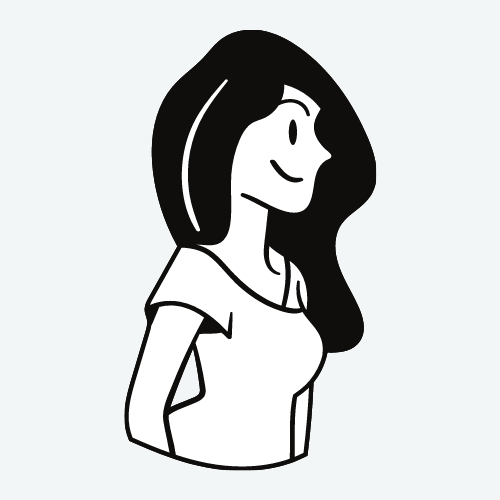[Java] Controlling Class Hierarchies with Java’s Sealed Classes and Interfaces
What are sealed classes?
Sealed classes is a new feature that was introduced in Java 15. A sealed class is a special type of class that restricts the number of possible subclasses that can extend it. Sealed classes are declared using the “sealed” keyword and the subclasses that are allowed to extend it are declared using the “permits” keyword.
A sealed class can be thought of as a way to define a closed hierarchy of related classes, where only a specific set of classes are allowed to be its subclasses. This helps to enforce encapsulation and maintain code stability, as it prevents other classes from extending the sealed class and potentially introducing bugs or security vulnerabilities.
To create a sealed class in Java, you first define the class using the “sealed” keyword, followed by the list of permitted subclasses using the “permits” keyword. For example:
sealed class Animal permits Dog, Cat, Bird {
// class implementation
}
In this example, the “Animal” class is declared as a sealed class that permits only the “Dog”, “Cat”, and “Bird” subclasses to extend it. Any other attempt to create a new subclass of “Animal” outside of this permitted set will result in a compilation error.
Use cases for sealed classes
Here are some examples of where sealed classes could be useful in a Java program:
-
Authentication and Authorization - You could use sealed classes to create a closed hierarchy of user types, such as “Administrator”, “Employee”, and “Customer”. Only specific classes would be allowed to extend the “User” sealed class, ensuring that the system remains secure and that sensitive information is only accessible to authorized users.
-
Currency hierarchy - In a program that handles different currencies, you could use a sealed class to define a closed hierarchy of currencies, such as “USD”, “EUR”, and “GBP”. Only specific subclasses would be allowed to extend the “Currency” sealed class, ensuring that the program is robust and that all currency conversions are handled accurately.
Subclassing a sealed class
To create a valid subtype of a sealed type, the subtype must meet the following requirements:
-
The subtype must be declared in the same module as the sealed class, or in a module that exports its package to the module containing the sealed class.
-
The subtype must explicitly declare that it extends the sealed class, using the “extends” keyword followed by the name of the sealed class.
-
The subtype must be either final, sealed or non-sealed. A final subtype cannot have any further subclasses, while a sealed subtype can have further subclasses as long as they are also declared in the permitted set. If you want to define a base class that is sealed to prevent certain types of extensions, but still allow for other types of extensions that are specific to the implementation of the class, then a non-sealed subclass can be useful. For example, a sealed “Vehicle” class could have non-sealed subclasses for “Car” and “Truck”, but also have non-sealed subclasses for “ElectricCar” and “GasolineCar” that are specific to the implementation.
-
If the sealed class has any abstract methods, the subtype must implement all of them.
-
If the sealed class has any non-private constructors, the subtype must either implement all of them or define its own constructors that call a non-private constructor of the sealed class.
Using sealed class with switch statements
Sealed types in Java can be used in switch statements to provide better type safety, by ensuring that all possible cases are handled and avoiding runtime errors.
For example, consider the following code that uses a switch statement with a sealed class:
public sealed class Animal permits Cat, Dog, Fish {}
public final class Cat extends Animal {}
public final class Dog extends Animal {}
public final class Fish extends Animal {}
public static void main(String[] args) {
Animal animal = new Dog();
switch(animal) {
case Cat c:
System.out.println("It's a cat!");
break;
case Dog d:
System.out.println("It's a dog!");
break;
case Fish f:
System.out.println("It's a fish!");
break;
}
}
In this code, the Animal class is declared as sealed and has three permitted subclasses: Cat, Dog, and Fish. The main method creates an instance of Dog, and then uses a switch statement to determine the type of the animal.
Because the Animal class is sealed, the switch statement can only have cases for the permitted subclasses of Animal. This ensures that all possible cases are handled, and avoids runtime errors that might occur if there were non-permitted subclasses of Animal.
What are sealed interfaces?
Sealed interfaces are a new feature introduced in Java 17, which build upon the sealed classes feature introduced in Java 15. A sealed interface is similar to a sealed class, in that it allows you to define a closed set of permitted implementors of the interface.
To create a sealed interface, you use the “sealed” keyword followed by the “interface” keyword, as shown in the following example:
public sealed interface Animal permits Cat, Dog, Fish {
// Interface members
}
In this example, the “Animal” interface is declared as sealed, and the “permits” keyword is used to specify the set of permitted implementors of the interface, which includes “Cat”, “Dog”, and “Fish”. This means that any class that implements the “Animal” interface must either be one of these permitted implementors or be a subclass of one of them.
The permitted implementors of a sealed interface can be any class that implements the interface, including final classes and enums. This allows you to create a well-defined set of implementors for the interface, while still allowing for flexibility in the class hierarchy.
Overall, sealed classes and interfaces in Java provide a way to enforce strict class hierarchies and improve the overall design and stability of your code.
Attribution: This blog post was written entirely by ChatGPT, an AI language model trained by OpenAI. The content has been generated based on its training data and may not always be entirely accurate or up to date. However, the AI language model has tried to provide helpful and informative content on learning Java.