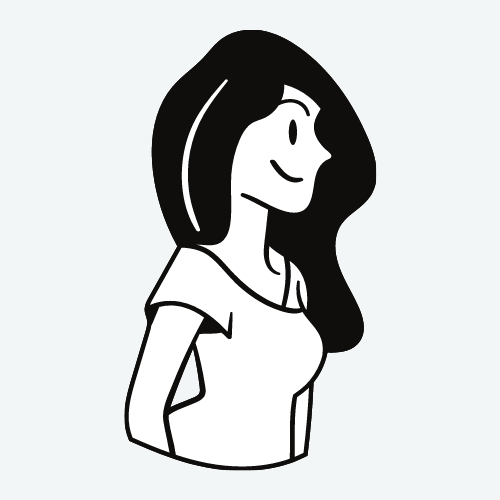[Java] The Art of Exception Crafting: Tips and Tricks for Creating Your Own Exceptions in Java
When creating your own exception in Java, there are several best practices to keep in mind:
Extend an appropriate superclass
When creating your own exception, it’s important to extend an appropriate superclass, depending on whether you want your exception to be checked or unchecked. If your exception represents an error that can be recovered from, you may want to extend Exception. If your exception represents an unrecoverable error or a programming error, you may want to extend RuntimeException.
Provide meaningful error messages
When throwing an exception, it’s important to provide a meaningful error message that explains what went wrong and how the caller can take corrective action. The error message should be clear and concise, and should avoid technical jargon or implementation details. Some good examples are:
-
“The file you are trying to upload exceeds the maximum allowed size of 10MB. Please reduce the file size and try again.” - This error message identifies the problem, provides guidance on how to correct it, and includes context to help the user understand the problem.
-
“We are experiencing a problem with our servers. Please try again later.” - This error message is honest, transparent, and provides guidance on what the user should do next.
Include a cause or stack trace
When creating your own exception, it’s a good practice to include a cause or stack trace, which provides additional information about the error and helps with debugging. The cause can be another exception that triggered the error, while the stack trace provides a list of method calls that led up to the error.
When writing your own exception in Java, you should include at least two constructors: one that takes a message string as its argument and another that takes a message string and a throwable cause as its arguments. This allows the caller to specify the message string and optionally provide the cause that led to the exception.
Here’s an example of how you could define the constructors for a custom exception class:
public class MyException extends Exception {
public MyException(String message) {
super(message);
}
public MyException(String message, Throwable cause) {
super(message, cause);
}
}
You can use the initCause() method in the constructor of your custom exception to set the cause of the exception. There are a few different approaches you can take, depending on your needs.
One approach is to pass the cause as a parameter to the constructor. For example:
public class MyCustomException extends Exception {
public MyCustomException(String message, Throwable cause) {
super(message);
initCause(cause);
}
}
In this example, the MyCustomException constructor takes a message and a cause as parameters. The initCause() method is called to set the cause of the exception to the provided cause.
Another approach is to set the cause in the constructor using the initCause() method. For example:
public class MyCustomException extends Exception {
public MyCustomException(String message) {
super(message);
initCause(new Exception("This is the cause"));
}
}
In this example, the MyCustomException constructor takes a message as a parameter. The initCause() method is called to set the cause of the exception to a new Exception object with a message indicating the cause.
You can include a stack trace for your exception by calling the printStackTrace() method. This will print the stack trace to the standard error stream, which is typically the console. However, it’s generally not a good idea to rely on the console for error reporting, since it may not be visible to the user. Instead, you should consider using a logging framework like Log4j or the Java logging API.
public class MyException extends Exception {
public MyException(String message) {
super(message);
this.printStackTrace();
}
}
Use a descriptive name
When creating your own exception, it’s important to use a descriptive name that accurately reflects the nature of the error. The name should be short and memorable, and should avoid using abbreviations or acronyms.
Document the exception
When creating your own exception, it’s important to document the exception in the Javadoc, including a description of the exception, the conditions under which it is thrown, and any corrective action that the caller can take.
Provide example code that demonstrates how to use your exception correctly. This can include sample code that shows how to catch and handle the exception, or how to construct and throw the exception.
/**
* Thrown to indicate that an attempt was made to perform an operation with an invalid argument.
* This exception is typically thrown when a method is called with an argument that does not meet
* the expected format or requirements.
*
* Example usage:
* <pre>{@code
* public void foo(int bar) throws InvalidArgumentException {
* if (bar < 0) {
* throw new InvalidArgumentException("bar must be a positive integer");
* }
* // ...
* }
* }</pre>
*/
public class InvalidArgumentException extends Exception {
// ...
}
Avoid creating too many exceptions
It’s important to keep the number of exceptions to a minimum, and to reuse existing exceptions where possible. Creating too many exceptions can make the code harder to read and maintain, and can lead to unnecessary complexity.
Attribution: This blog post was written entirely by ChatGPT, an AI language model trained by OpenAI. The content has been generated based on its training data and may not always be entirely accurate or up to date. However, the AI language model has tried to provide helpful and informative content on learning Java.